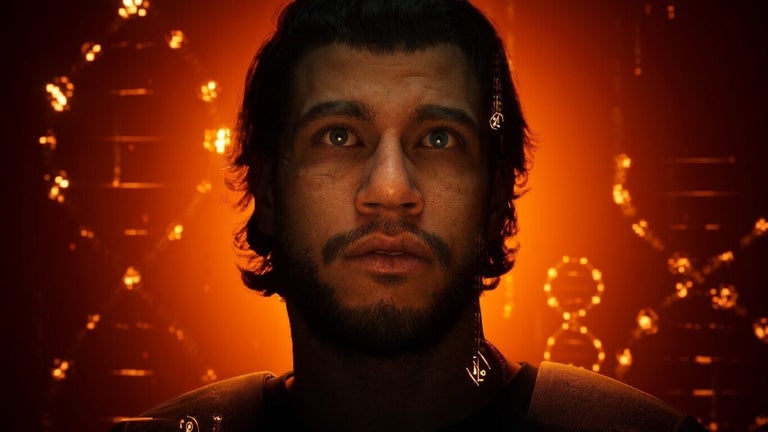Ruler Measurement: A Powerful Chrome Extension for Easy Measurements
Ruler Measurement, developed by Vadim Albarov, is a free Chrome extension that simplifies the process of taking measurements on web pages. This add-on falls under the category of Browsers and specifically the subcategory of Add-ons & Tools. With Ruler Measurement, users can easily measure the height and width of elements on a page using grid lines, making it a valuable tool for web developers, designers, and anyone who needs to accurately measure elements on websites.
This powerful extension offers several convenient features to enhance the measuring experience. Users can press "ctrl + mouse click" to enable multiple rulers, allowing them to measure multiple elements simultaneously. Pressing "ctrl + q" removes all rulers from the page, providing a clean slate for new measurements. Additionally, users can rotate rulers by pressing the right or left arrow keys and toggle offset information by pressing "ctrl + i". The extension also allows users to customize various settings through the options page, providing flexibility and personalization.
Ruler Measurement also introduces new features such as Themes and Unit options. Users can explore different themes to customize the appearance of the ruler and change the unit of measurement to suit their needs. Whether measuring in pixels, inches, or any other unit, this extension has you covered.
If you encounter any bugs, have suggestions for improving the extension, or simply want to express your gratitude to the developer, Vadim Albarov, feel free to contact him via email. Ruler Measurement aims to provide a reliable and efficient measuring solution for Chrome users, ensuring accurate measurements without the hassle.